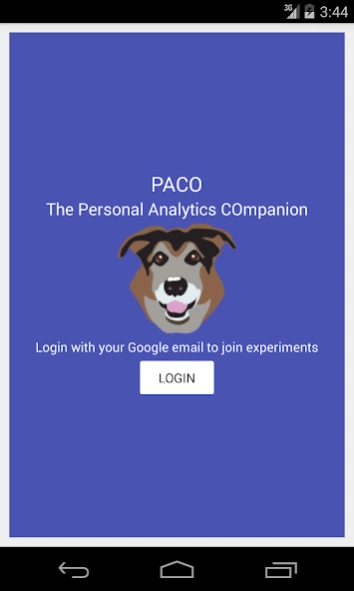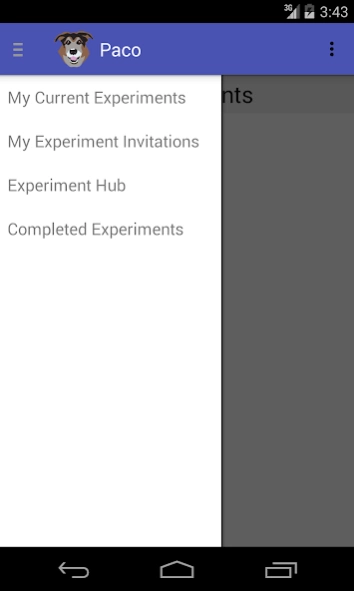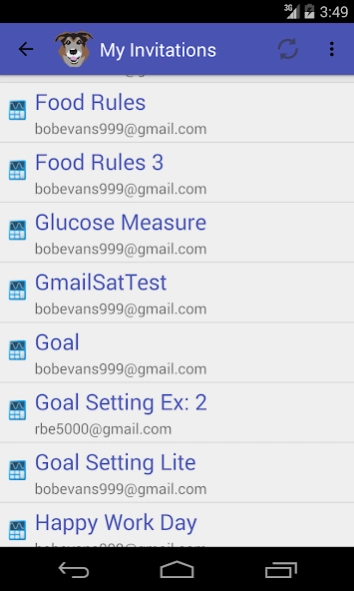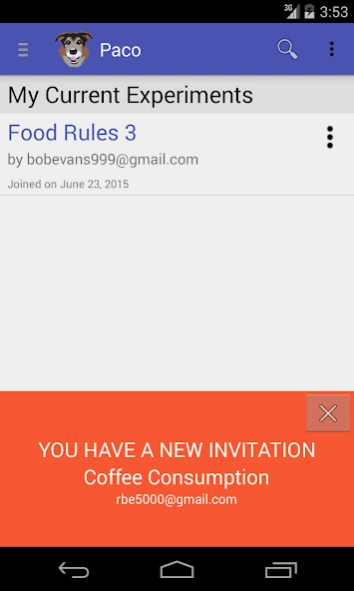PACO 4.3.3
Continue to app
Free Version
Publisher Description
PACO - Paco is a mobile behavior research platform for researchers and individuals.
The Personal Analytics Companion
Mobile, Behavioral Research Platform
Check out http://www.pacoapp.com/ to manage your experiments.
This is version 4 with a completely redesigned api and a whole new way of building quantified self or behavioral science experiments.
NOTE: Paco asks for a lot of permissions because it is a platform. By default, Paco only uses the Internet permission. It uses it in order to confirm your Google account and to talk to the Paco server to retrieve experiments and send responses.
Each Experiment you join will show you what data it collects and ask you to consent to that collection when you are joining that experiment. To see how Paco experiments use services that require permissions, check out our website FAQ.
Note also that to provide some experiments for user research triggers, this app uses Accessibility services. You will be asked to turn them on by the individual experiment you join that uses them. You can turn them off at any time.
About PACO
PACO is a free app for Android published in the Health & Nutrition list of apps, part of Home & Hobby.
The company that develops PACO is Paco Developers. The latest version released by its developer is 4.3.3.
To install PACO on your Android device, just click the green Continue To App button above to start the installation process. The app is listed on our website since 2021-10-15 and was downloaded 1 times. We have already checked if the download link is safe, however for your own protection we recommend that you scan the downloaded app with your antivirus. Your antivirus may detect the PACO as malware as malware if the download link to com.pacoapp.paco is broken.
How to install PACO on your Android device:
- Click on the Continue To App button on our website. This will redirect you to Google Play.
- Once the PACO is shown in the Google Play listing of your Android device, you can start its download and installation. Tap on the Install button located below the search bar and to the right of the app icon.
- A pop-up window with the permissions required by PACO will be shown. Click on Accept to continue the process.
- PACO will be downloaded onto your device, displaying a progress. Once the download completes, the installation will start and you'll get a notification after the installation is finished.